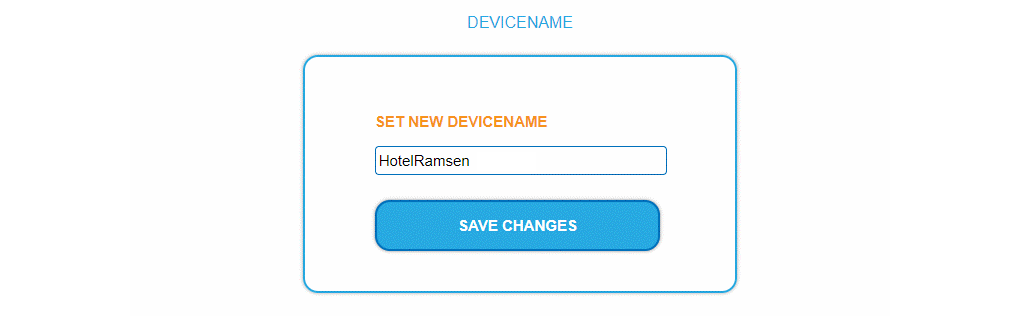AXING Application Note
In the section Device name you can set a new device name for the headend. The device name is displayed on the login page and also in the AXING SMARTPortal. If several headends work together in one system or if you manage several headends via the SMARTPortal, then meaningful device names make identification easier.
- Enter a name in the field Set new device name.
- Click on Save Changes.