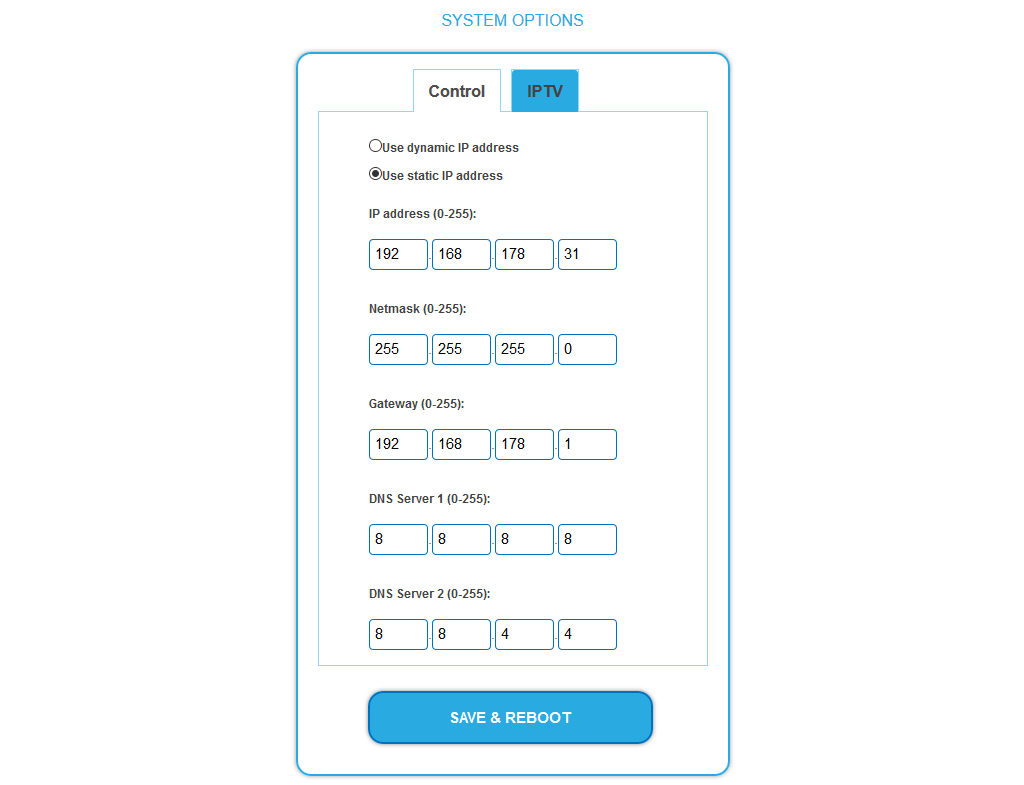AXING Application Note
The network options are configured under the menu item SYSTEM OPTIONS.
- Use dynamic IP address to connect the device to a network with a DHCP server.
- Use a static IP address to connect the device to a network with a fixed IP address. The IP address, netmask and the gateway can be changed here. In addition, DNS server 1 and DNS server 2 can be entered.
Note: Some headend units have several interfaces. In this case, a separate tab is available for each interface (as shown).
- Click SAVE & Reboot to confirm and save the changes.
When the changes are saved, the device will reboot automatically. - The new IP address has to be entered in the web browser and the enter password dialog will be displayed.